|
In today class, we were assigned by Dr Fariza to make the mind map based on what we want to do for our AR Project by using Coogle. Coogle provide a really easy ways for students to make a mind map. Here is the example of mind map that students can design using coogle :
0 Comments
Today, we learn to use and make Aurasma on our own. Basically, Ausrama is the very cool, interesting and a good approach to engage students to learn in this 21st century. What is Aurasma? Aurasma is HP Autonomy's augmented reality platform. It is available as a software development kit or as a free app for iOS- and Android-based mobile devices. Aurasma's image recognition technology uses a smartphone's or tablet's camera to recognize real world images and then overlay media on top of them in the form of animations, videos, 3D models and web pages. How to use Aurasma? Interesting right? As a future educator of Gen-Z students, I think teachers should encourage the students to learn in various ways that can help students to learn and explore more. Watch this video on how to use and apply Aurasma. This week, Dr. Fariza told us to share our weebly's url at her webpage. Then, she guide us on how to make a signature that contains of our name, background and course. Dr Fariza also told us to make our own resume by using Piktochart.
There's no class in this week but we need to do the online class with Dr. Fariza and all the classmates. We have to complete the tasks and modules given in the open learning regarding this course.
In this week, I have learnt on how to link, embed, upload youtube videos, documents and files into the Weebly website. I find that all of these things are quite easy to be added in my blog. I can share more information on what I want to discuss in my blog page by including the related link from other online sources. I can also upload youtube videos especially to show on tutorial about certain topic.
By this week, we made a weebly account for our own. Dr. Fariza guide us to create the account and design the page. I find that this is interesting as I can design my page according to my interest. There are lots more interesting things to be explored and I can't wait to learn more!
In this week, we learnt about Piktochart. I was introduced to Piktochart when I was in Semester 1 by Prof. Dr Amin Embi. Piktochart enable students to make their own resume, infographics information, poster, presentation and report in such interesting and attractive way. In week 1, we were introduced to this course during lecture on what is the innovation and technology in teaching and learning.
|
NASUHA
Write something about yourself. No need to be fancy, just an overview. Archives
November 2017
Categories |
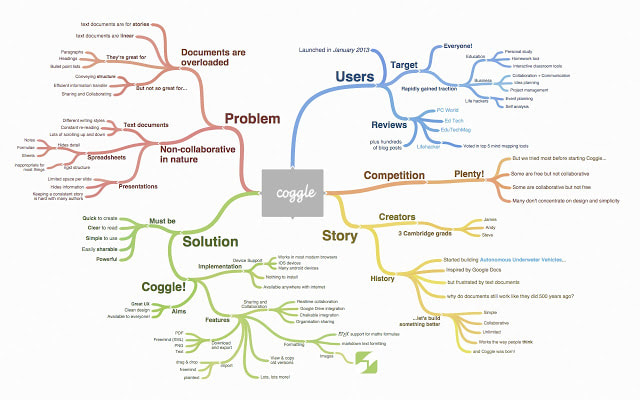



 RSS Feed
RSS Feed
